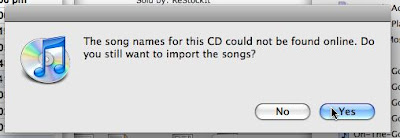
When I click "Yes," that would be a good time for iTunes to ask me to name the album. Instead, it doesn't, it just starts importing the CD, so I end up with a bunch of tracks named "Track 01" "Track 02" etc. and with blank album names. So I can't tell apart one imported CD from another and the tracks become lost, one mix CD indistinguishable from another.
The workaround, by the way, is to select all the tracks on the CD (don't wait for them to be imported, this works with an import in progress), select File/Get Info, say "Yes" to the scary confirmation dialog, then enter the name of the mix into the album field and hit "OK." Now you'll be able to pull up the mix CD just by typing the name into the iTunes search field while browsing your music library. If you feel like naming the tracks, you can do that later, whenever.
1 comment:
This is great!
Post a Comment